In this the third video, we show off some more of the new features of LPGPU2 CodeXL including some of the new visualisations that are now available. In the video, we demonstrate the typical work flow for carrying out a power data profile capture session. Included in this workflow we also show you how to run the data analysis Feedback Engine to receive advice on issues found in the capture data.
The DC API, developed by Samsung and implemented by Think Silicon, TUB and Samsung is used by the application on the remote device which in this case is a standard Nexus Six Android phone to generate profile data sent over to CodeXL.
The visualisations seen in LPGPU2 CodeXL to display the API calls, frames and performance data along with the Help and feedback visualisations were created by Codeplay. The Feedback Engine’s advice, written in Lua by Samsung, is first seen in the power profile view as a Help ribbon under the frame data as Regions of Interest (ROI). From there a user can drill down to specific areas of interest or examine the advice given for that region in time.
Last but not least is a powerful new feature which allows the user to be able to compare the current profile session or any previous profile session with others so you are able to visualise graphically any differences for a counter over time.

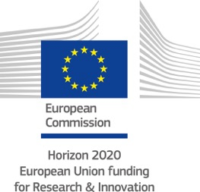
Comments are closed.